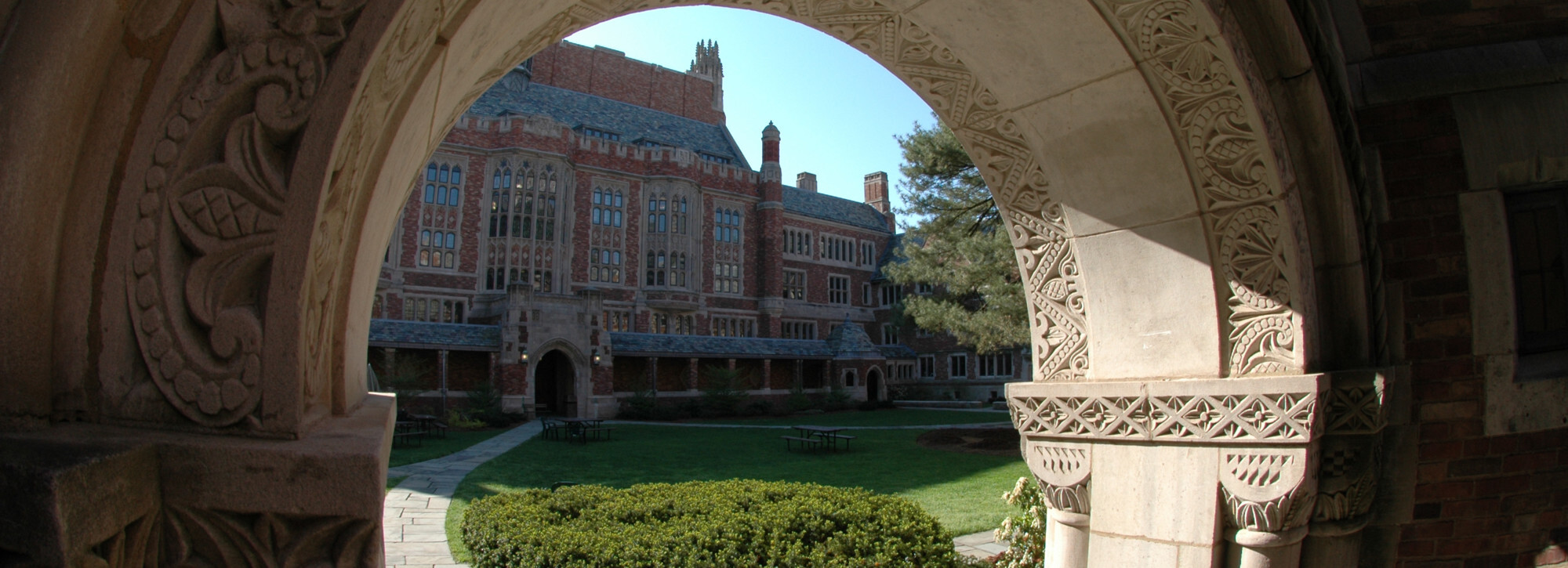Use Zoom for an interactive real-time virtual classroom
Available to
Faculty
Staff
Visiting Faculty
Standard Features
- Connect via office phone for a audio only meeting
- Connect using the Zoom client on a mobile phone or computer for advanced features like sharing a screen, and chat functionality
- Connect via Canvas to schedule a class meeting via Zoom
User Requirements
- Yale University faculty, staff or student
Using this Service
Installing and Setting up Zoom
- Setup your Zoom account by going to https://yale.zoom.us, login with your NetID and password to setup your account. Instructions to install Zoom are available here: https://poorvucenter.yale.edu/academic-continuity-zoom
- Setup a personal meeting ID that you can use for conference calls or Zoom meetings. We recommend you use your Yale office phone number as your personal meeting ID.
- Install the Zoom software on your computer or mobile phone. The Zoom client can be downloaded here: https://yale.zoom.us/download#client_4meeting
Best Practices for Using Zoom
- Use a headset or your earbuds to improve the audio and to avoid feedback
- Mute yourself when you are not speaking. If you dial into a Zoom meeting via your mobile phone, please use the mute feature on your device. If you connected via the Zoom client or App, click "Mute" located in the lower left corner of the Zoom screen (icon of a microphone). When your microphone is muted you will see a red line through the microphone icon.
Using Zoom from a Canvas Course Site
- From your Canvas course site, add Zoom to the course navigation then setup a Zoom meeting for your students. Instructions are available here: http://help.canvas.yale.edu/m/55452/l/985057-external-app-zoom#enabling-zoom-within-a-canvas-course
Record your Zoom session or meeting
- Class sessions conducted using Zoom can be recorded for students to review on their own
- Instruction on recording are available here: https://www.youtube.com/embed/AYzPS28rg7E?rel=0&autoplay=1&cc_load_policy=1
- Instructions on viewing a recording are available here:https://support.zoom.us/hc/en-us/articles/206277393-Finding-and-Viewing-Recordings
Get Help
Training documents and videos are available on the Zoom website: https://support.zoom.us/hc/en-us
Contact YLS Information Technology Services
- Phone: 203-432-0821
- Email: law.help@yale.edu
- Walk in: L2 Law Library
- Submit request online: helpdesk.law.yale.edu
- Service Hours Monday - Friday 8:30AM - 4:30PM
Zoom Support
Service Hours
- Not applicable
Pricing
- No Cost