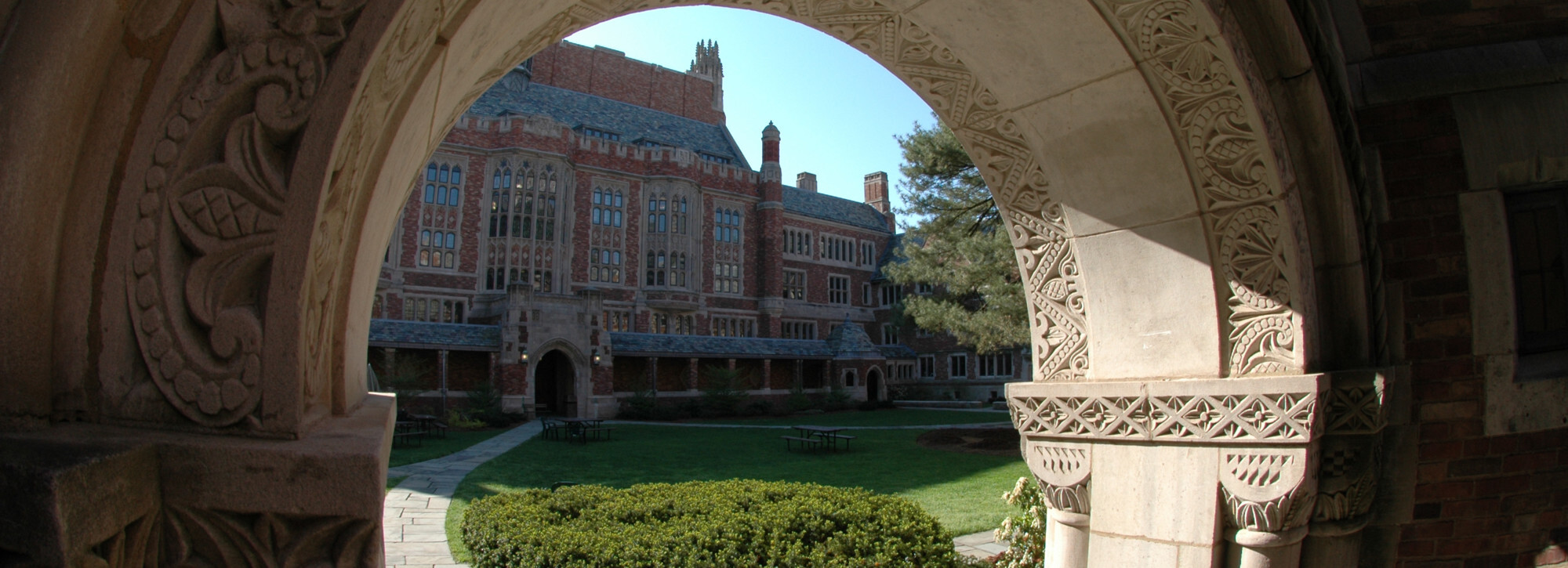Access for Faculty, Staff, and Students to the Adobe Creative Suite
Available to
Faculty
Staff
Students
Visiting Faculty
Standard Features
- Access to the full Adobe Creative Suite including Acrobat
User Requirements
- Current Yale faculty, staff and students with an active NetID
- Select option "Sign in with an Enterprise ID" Your Yale email address is your user name
- Visit yale.onthehub.com to activate your annual Creative Cloud license
Using this Service
Visit the Yale software site, search for Adobe and activate your 12 month Adobe subscription.
From the Adobe Sign in page:
- Enter your Yale email address as your user name.
- Click in the password box. This will re-direct you to the CAS login page.
Get Help
Contact YLS Information Technology Services
- Phone: 203-432-0821
- Email: law.help@yale.edu
- Walk in: L2 Law Library Monday-Friday 8:30 AM to 5:00 PM