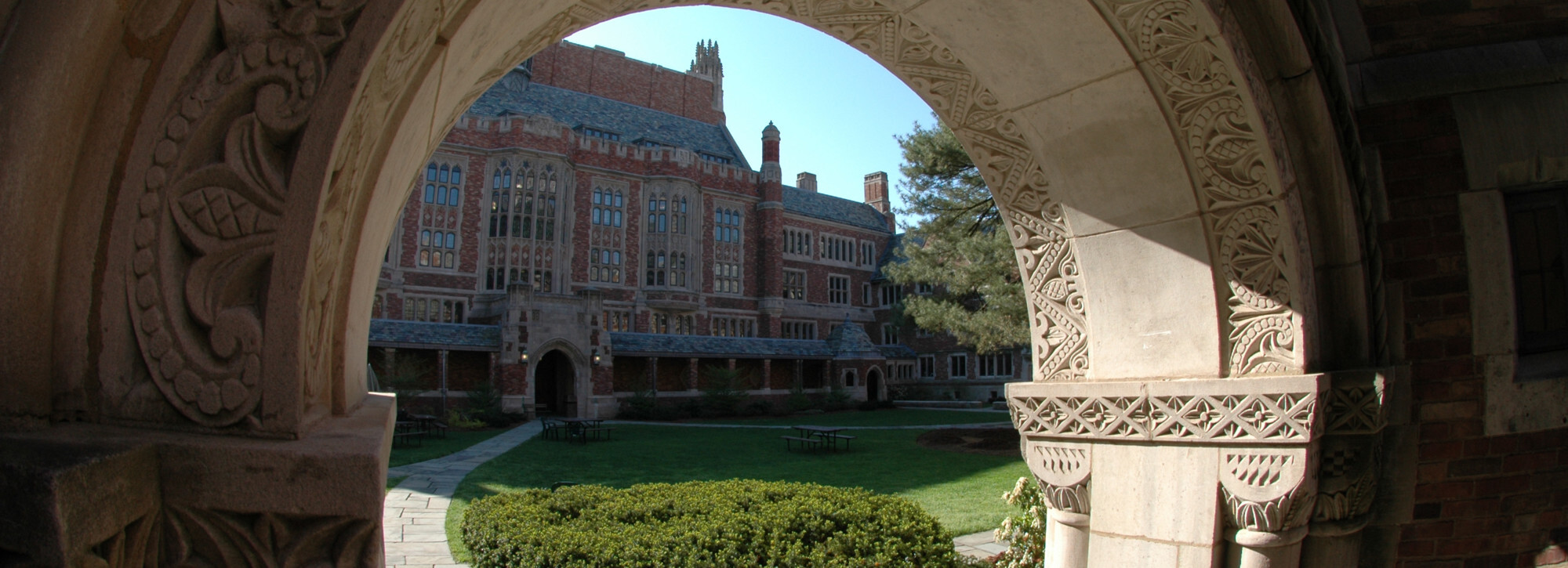The course browsing tool allows students to view Canvas course sites during the add/drop period
Available to
Faculty
Staff
Students
Standard Features
- Open during the add/drop period every semester
- Students can view courses open for browsing and add or remove themselves from the Canvas course site
- Students can browse up to 10 courses at a time
- Students appear in the course roster with the role of visitor
- Students browsing are automatically removed from a course at the end of the add/drop period
User Requirements
- Yale NetID and password, Law School student
Using this Service
Get This Service
- Login to: https://browse.law.yale.edu
- Courses will appear on a students Canvas dashboard approximately three hours after the course is selected for browsing
Get Help
Contact YLS Information Technology Services Monday-Friday, 8:30 AM to 5:00 PM
- Phone: 203-432-0821
- Email: law.canvas@yale.edu
- Walk in: L2