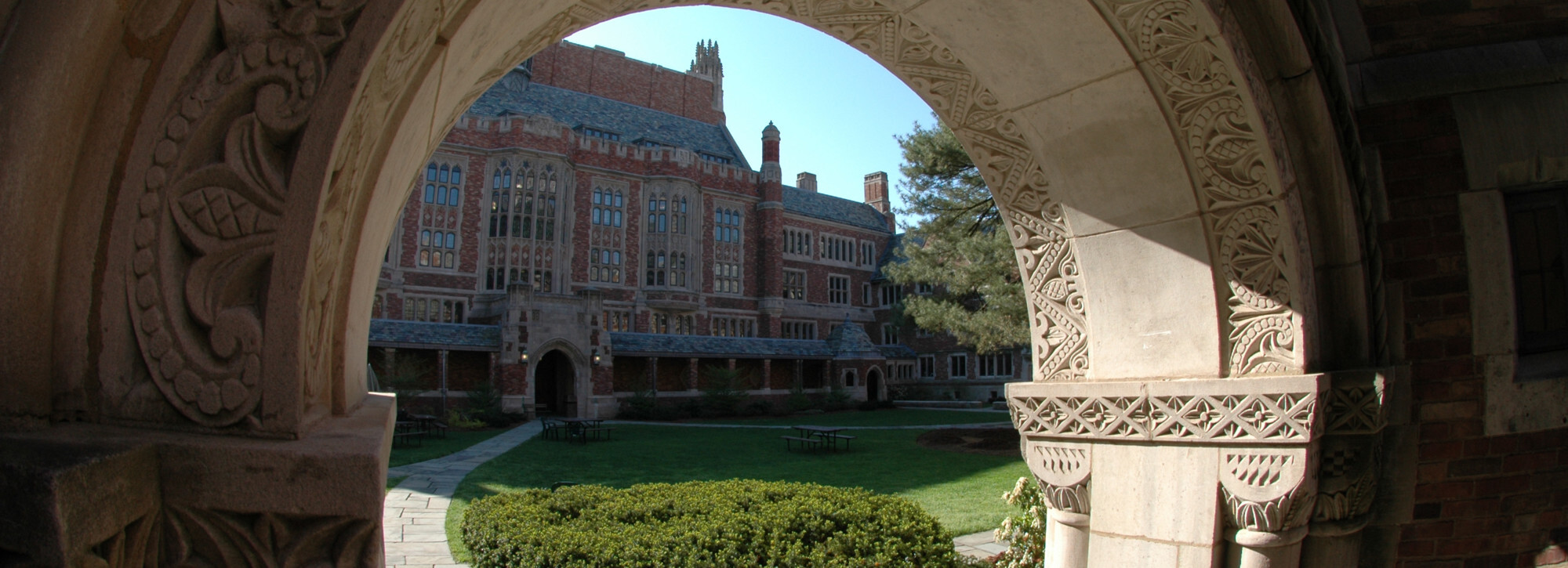All faculty, staff and students are provided with an Office365 email account. Email is accessible through the Microsoft Outlook client (Windows/Mac), via the Outlook Web App, and mobile clients.
Available to
Faculty
Staff
Students
Visiting Faculty
Standard Features
- Sending and receiving Email
- Yale Address book and personal contacts list
- Calendar
- Send and receive meeting appointments
- View free/busy availability
- Access via Outlook client
- Access via browser at outlook.com/yale.edu
- Quota of 50GBs
- SPAM Filtering
- Autoreply/Out of Office Assistant
- Automatic Email signatures
- Folder organization & sorting rules
- Tasks
- Sharing & delegating mailbox folders & calendar
- Email on mobile phones
- Send attachments up to 20 MB
User Requirements
- Active faculty, staff, or student at Yale Law School
- Staff email accounts remain open for 21 days after the last day of work
- Faculty email accounts remain open for 60 days after their appointment ends
- Student email accounts remain open for 1 year following graduation
Using This Service
Access This Service
- Login at https://outlook.com/yale.edu
Get Help
Contact YLS Information Technology Services
- Phone: 203-432-0821
- Email: law.help@yale.edu
- Walk in: L2 Law Library
- Submit request online: helpdesk.law.yale.edu
- Service Hours Monday - Friday 8:30AM - 4:30PM
Service Availability
- 24/7
Pricing
- No Cost
Policies
- Use of Yale email is governed by the Yale Information Technology Appropriate Use Policy
- Office 365 is approved for the use of Low, Moderate, and High Risk data.