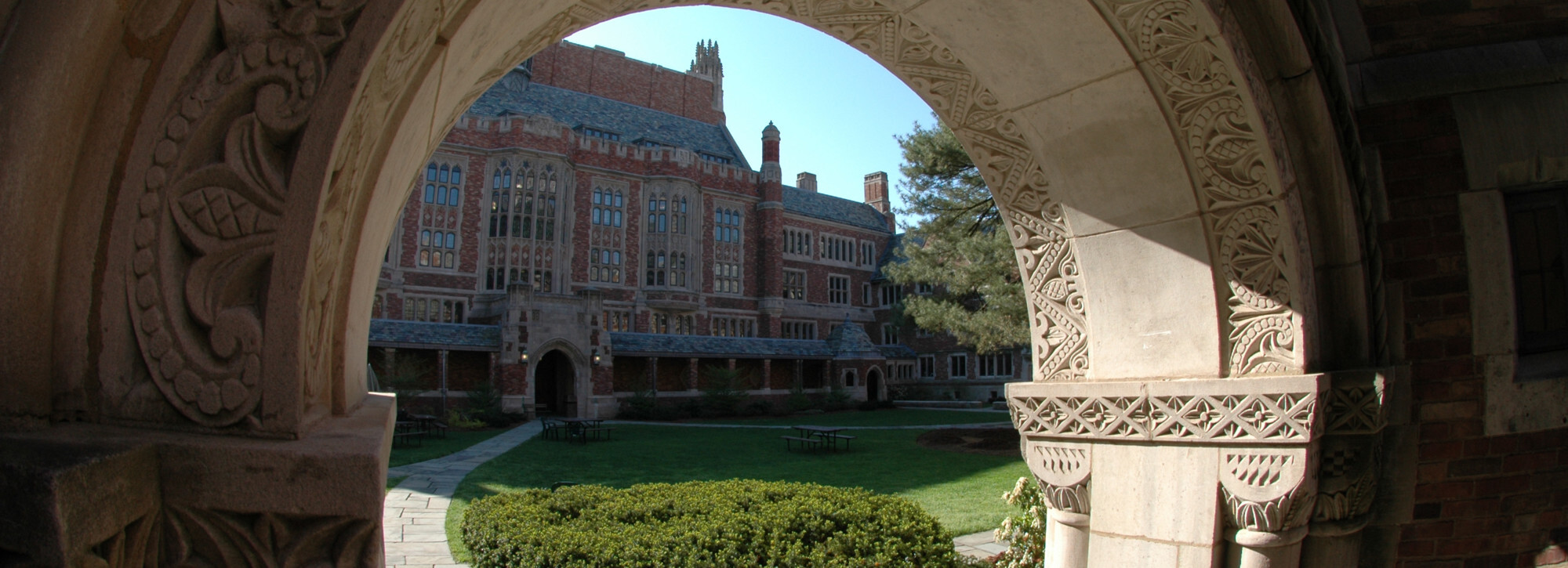Secure, world-wide roaming access service developed for the international research and education community
Available to
Faculty
Staff
Students
Visiting Faculty
Standard Features
- Secure wireless access at participating universities (https://www.eduroam.us/)
User Requirements
- Valid participating institution login credentials
- Wireless Capable Device
- YLS faculty, staff and students accessing Eduroam at other participating institutions should configure and connect to the Eduroam wireless network prior to departure from the YLS campus
Using This Service
Get This Service
- Connect to Eduroam wireless network
- YLS Community: Username is NetID@yale.edu and Password is your NetID password
- Eduroam Community: Use the credentials provided to you by your home institution
Get Help
Contact YLS Information Technology Services
- Phone: 203-432-0821
- Email: law.help@yale.edu
- Walk in: L2 Law Library
- Submit request online: helpdesk.law.yale.edu
- Service Hours Monday - Friday 8:30AM - 4:30PM
Service Availability
- 24/7
Pricing
- No Cost