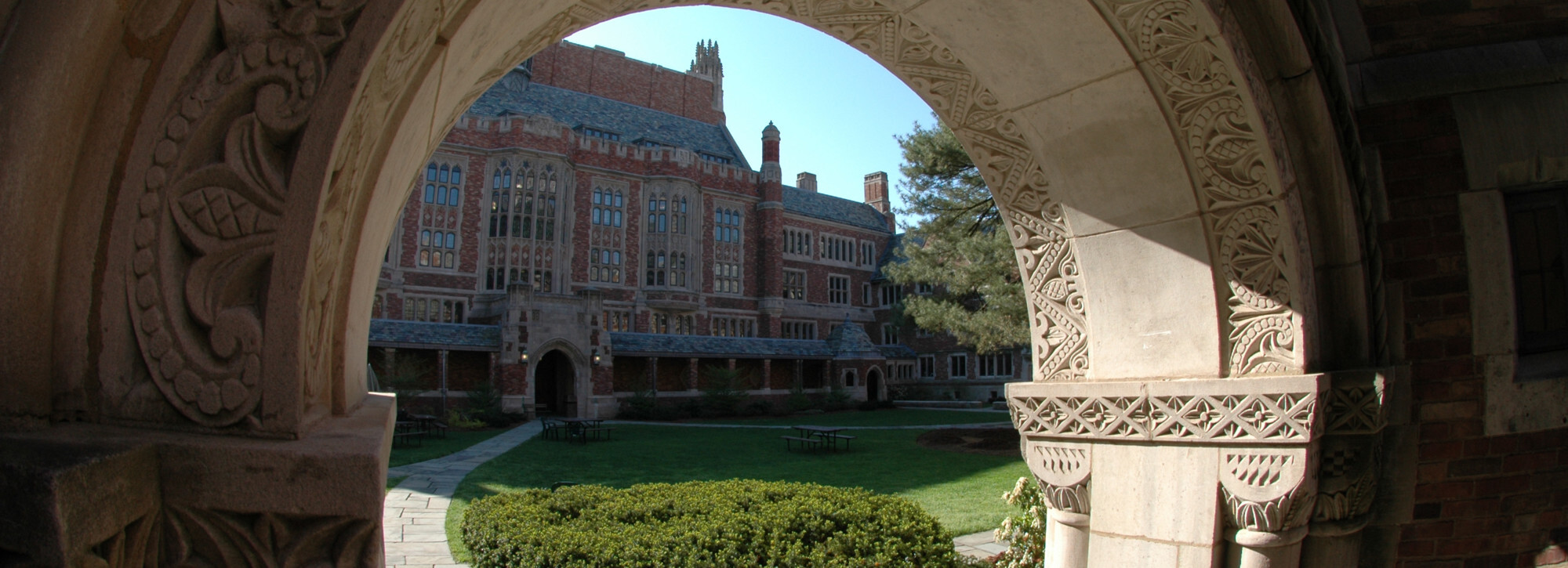A Law School Dropbox account allows faculty to share files with student research assistants, colleagues and staff. The account can be setup in conjunction with a personal Dropbox account. A YLS Dropbox account provides enhanced features and large quota.
Available to
Faculty
Standard Features
- File syncing
- File and folder sharing with other Dropbox users
- Selectively synchronize folders with computers
- Large quota
User Requirements
- YLS Dropbox account
- Yale NetID
- Law School faculty member
Using this Service
Get This Service
- Request account by emailing law.help@yale.edu
Get Help
Contact YLS Information Technology Services
- Phone: 203-432-0821
- Email: law.help@yale.edu
- Walk in: L2 Library M-F 8:30 am to 4:30 pm
Service Hours
24/7
Pricing
- No Charge
Regulatory/Compliance
- Only certified for low risk data. https://cybersecurity.yale.edu/protectyourdata