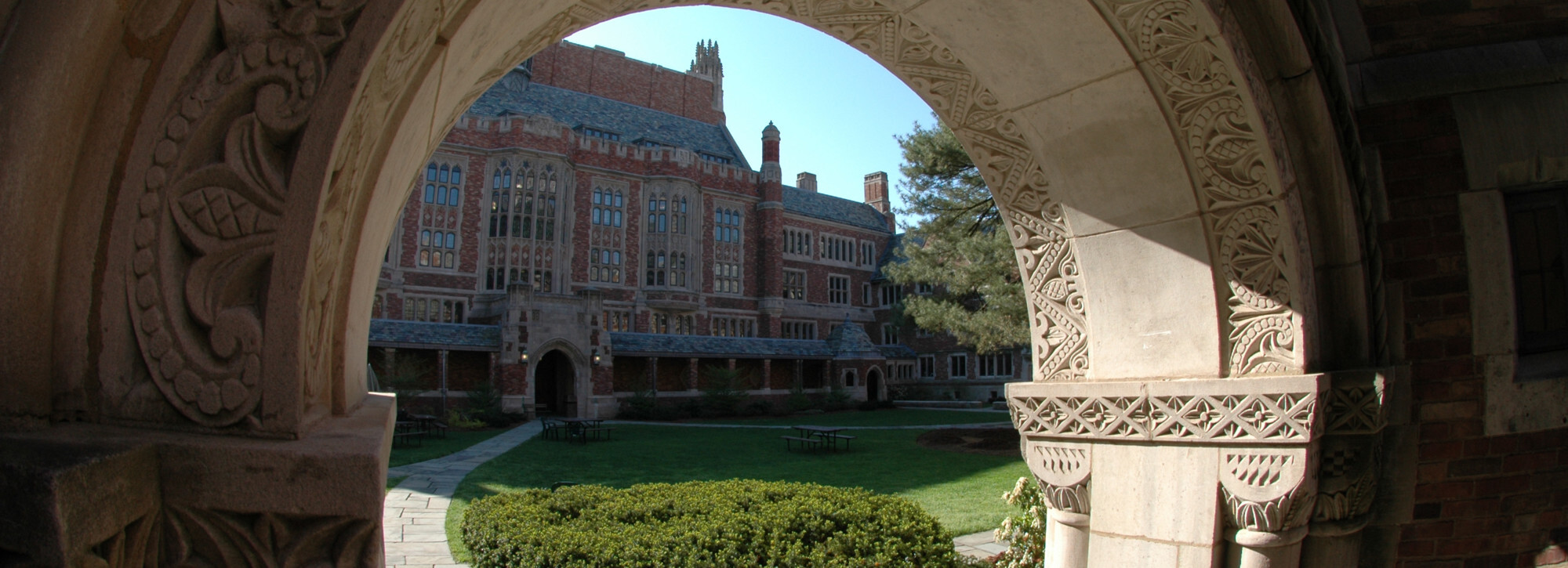The seating chart application allows faculty to view and print information about students enrolled in their classes
Available to
Faculty
Staff
Visiting Faculty
Standard Features
- Available in the navigation pane in YLS Canvas courses.
- Printout blank Law School classroom layout to allow students to indicate seating preference
- Print 3x5 cards with name, email address and photo
- View the layout of a classroom and place student photos in preferred seat
- Print out a classroom seating chart with student picture
- Export an Excel roster with student names and email addresses
User Requirements
- Available for all Law School courses through Canvas
Using this Service
- Faculty and Faculty Assistants have access via SeatGen link on Canvas course websites
Get This Service
- Contact YLS Information Technology Services
Get Help
Contact YLS Information Technology Services
- Phone: 203-432-0821
- Email: law.canvas@yale.edu
- Walk in: L2
Service Hours
- 24/7
Pricing
- No Cost
Legal Regulatory Compliance
- Access to the seating chart application is restricted to faculty and faculty assistants. See Yale University Information and Access Security Policy.