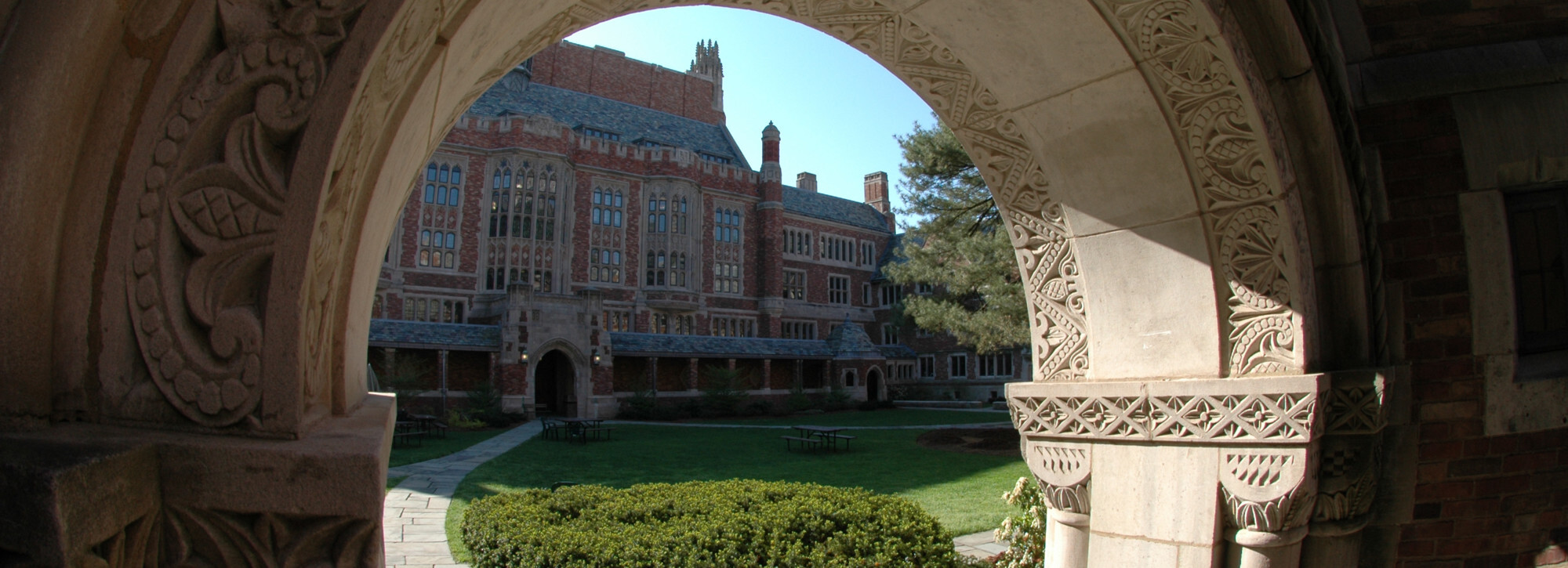Onsite support of classroom technology, for classes, in the Sterling Law Building. Including projection of presentations, voice enhancement, video recording, and video conferencing
Available to
Faculty
Staff
Students
Visiting Faculty
Standard Features
- Video projection
- Presentation projection
- Lecture capture
- Voice enhancement through audio amplification and microphones
- Room computer or laptop
- DVD and BlueRay playback
- Technician will complete initial technology setup
- Technician will queue up presentation files provided on USB drives
- Self-service operation
- Video conferencing
User Requirements
- All AV requests must be submitted online via the AV online request form at least one business day in advance.
Using this Service
Get This Service
- Request service online at http://av.law.yale.edu
Get Help
Contact YLS AV Media Services
- Phone: 203-432-2277
- Email: av.law@yale.edu
Walk in:
- Walk in: Sterling Law Building, Law School Information Technology Help Desk room 006 on L2 of the library.
- Classroom AV services support: 8:30AM - 6:00PM, Monday - Friday when classes are in session
Pricing
- No charge for Law School course support
Policies
- Video or audio recording of classes, using built in recording equipment or a personal device requires written approval of the instructor