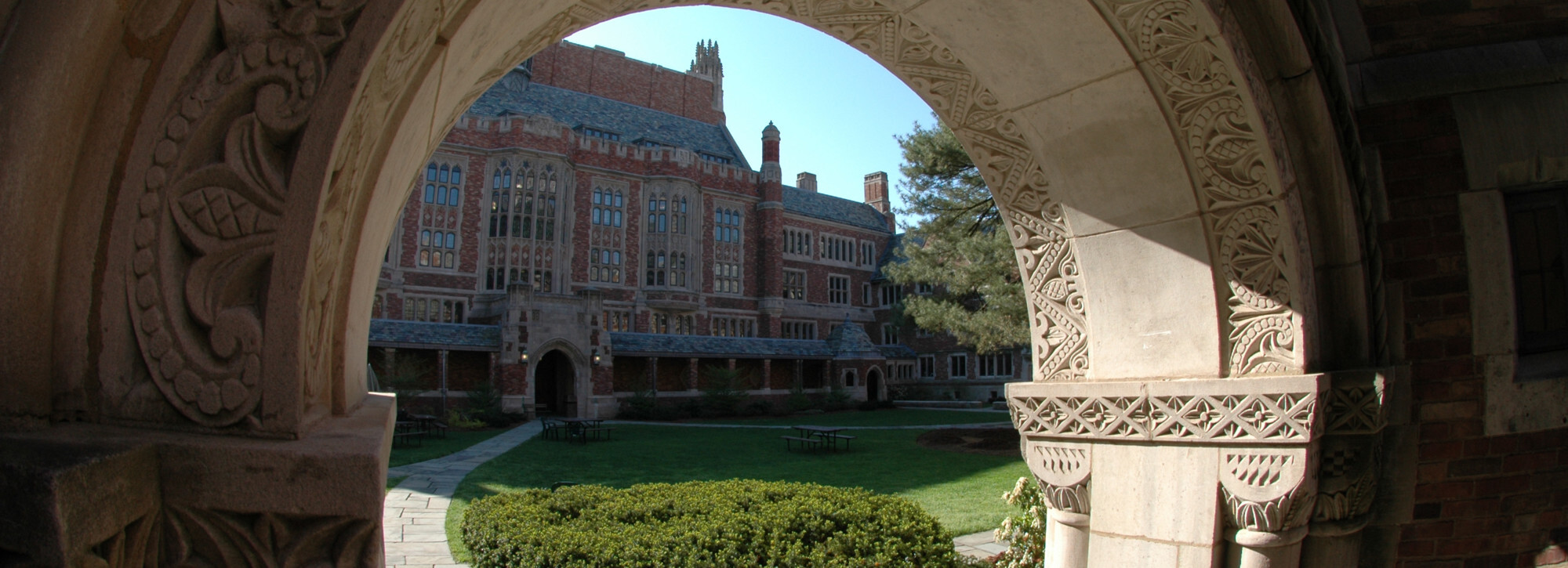Using This Service
Wolfvison downloads website and information
You’ll need to download the Wolfvision “vSolution App” to present wirelessly.
HOW TO DOWNLOAD:
1. Click here for downloads https://wolfvision.com/en/support/vsolution-app
2. Please choose the Vsolution Apps for Windows (.exe) or macOS for your device and follow installation instructions.
3. Launch vSolution app and type in the IP address you see on screen (bottom right corner)
4. The vSolution app will ask which open browser or software window you wish to share, then click window you wish to display.
5. Please revisit Wolfvison website for more information or contact the Yale Law School AV department at av.law@yale.edu for assistance or click the “Request AV Help” located on the touch control panel in classroom