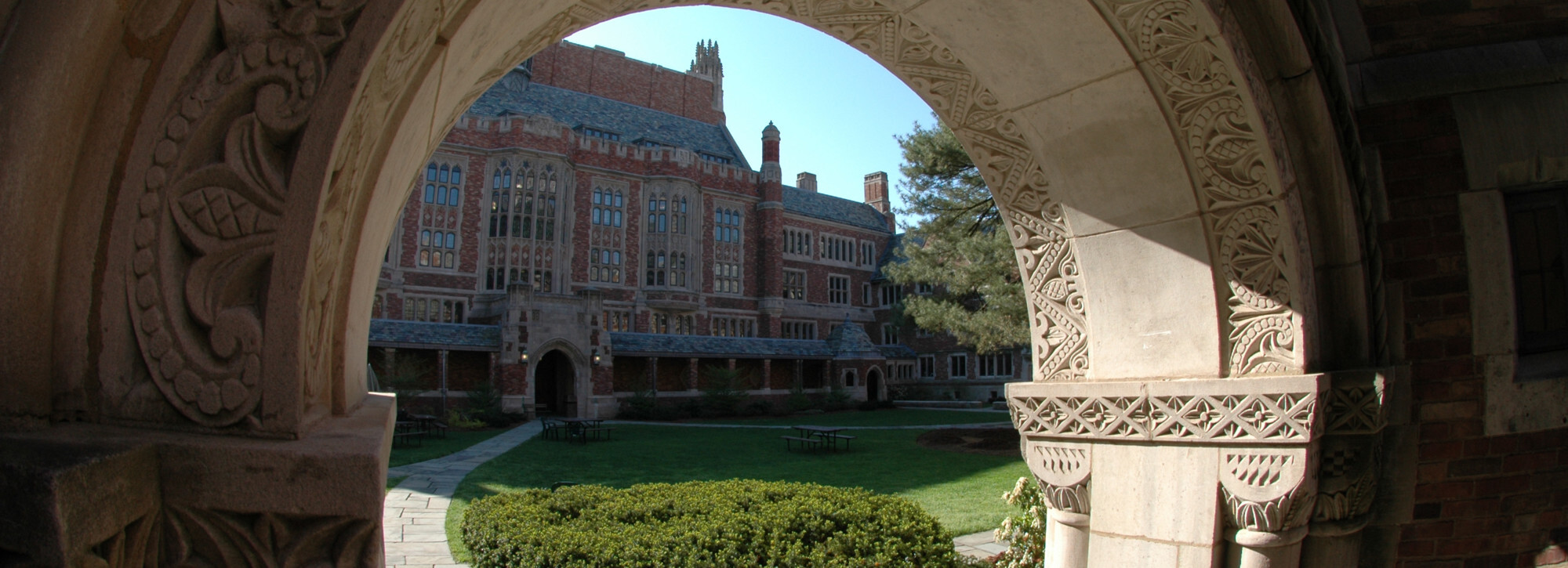Computer workstations available for drop-in use for the Law School Community
Available to
Faculty
Staff
Students
Visiting Faculty
Standard Features
- Microsoft Office (All workstations)
- Adobe Acrobat and Adobe Creative Suite (All workstations)
- ArcGis (Limited number of L2 classroom workstations)
- SPSS (L2 Classroom)
- Stata (L2 Classroom)
- Chrome, Firefox, Edge (Windows), and Safari (Macs)
User Requirements
- Active NetID
- Member of the Law School Community
Using This Service
Located on L2 of Law Library
- 6 Macintosh Computers in Computer Lab
- 19 Windows Computers in Computer Classroom
Get This Service
- Automatically setup for all members of the Law School Community
- Computer Classroom is available for general use when not in use for training
Get Help
Contact YLS Information Technology Services
- Phone: 203-432-0821
- Email: law.help@yale.edu
- Walk in: L2 Law Library
- Hours: 8:30 AM to 10:00 PM
Service Availability
- 7:00 AM to 2:00 AM when classes are in session
Pricing
- No Charge to YLS Community